我稍微試用了一下, 發現其功能強大, 且介面的安排比起 Camera Raw 好上許多, 甚至比另一套知名的專業 RAW 處理軟體「C1 Pro」還好, 在此抓一些圖和大家分享。
軟體開啟後的主畫面如下, 感覺起來很有「質感」:
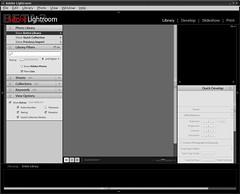
下面是處理 RAW 時的介面, 讓人一目瞭然, 不用太多的學習就能輕鬆上手:
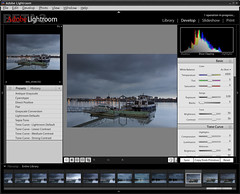
軟體可以調整的項目相當多, 比 C1 Pro 還多哦:
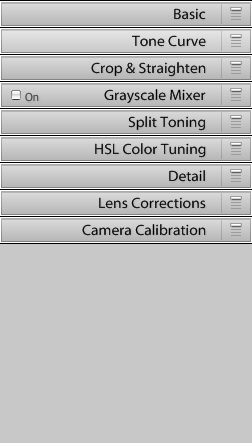
軟體也提供調整前後的比較畫面, 下圖是我隨意調整一張 RAW 檔的畫面, 上方是原本的 RAW 檔, 下方是調整後的樣子:

或許是因為還是測試版的關係, 程式執行時所佔的系統資源相當的重, 處理 RAW 時的速度也不快, 希望在正式版發行時能有改善。扣除了執行速度過慢及資源佔用量的問題, Lightroom 還是一套值得令人期待的軟體。
相關連結:
No comments:
Post a Comment